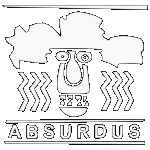~>Vista : the game won’t run
Make sure you have installed all the updates for Vista as well as the latest drivers for your video card.
~>Vista : I can’t save my games
The game needs to be executed as Administrator.
Carte Blanche is no threat for the system’s security. This comes from the fact that the games are saved in the installation directory and Vista requires administrator privileges to do that.
~>At some point, the screen turns black and the game crashes
This usually means that the MPEG-1 codec used by your computer is either corrupted or somewhat incompatible with Carte Blanche’s videos. To solve this, you can download and install the K-Lite codec collection from this link:
Download the K-lite codec collection
*Warning : if you already have a codec collection installed, you need to uninstall it prior to installing a new one to prevent possible conflicts.
~>Missing file d3dx9_30.dll
In reason of a minor misunderstanding, the DirectX installer was not packaged with the first release of the game. This is happily an easy problem to solve :
Update DirectX online on the Microsoft site
 français
français english
english español
español deutsch
deutsch čeština
čeština русский
русский polski
polski 中文
中文